
What does this HTTP 400 error means anyway ?
400 BAD REQUEST
The server cannot or will not process the request due to something that is perceived to be a client error (e.g., malformed request syntax, invalid request message framing, or deceptive request routing).
The reason for this error can be either a bad local Clock setting, or a bad coin-pair name .
How to Fix Error 400 in Gunbot
1. Adjust your CLOCK settings : automatically update time from the internet

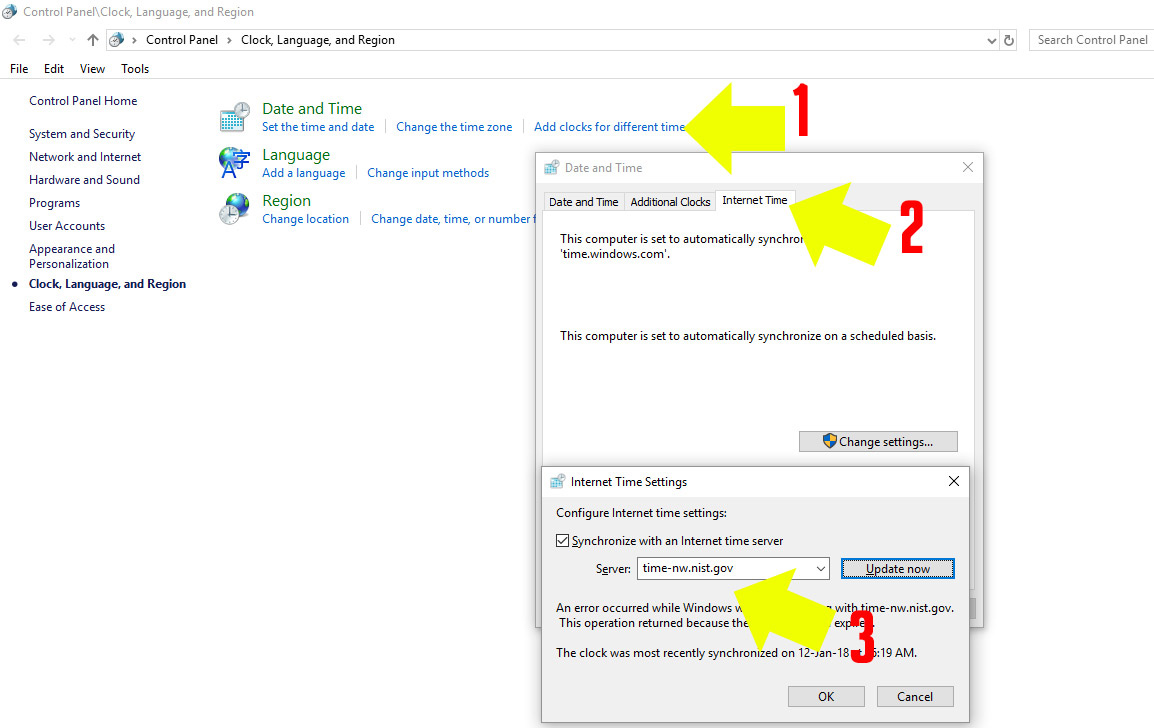
2. NOTE : pay attention to coin-pair syntax .
ALL MARKETS SYNTAX : BTC-ETH
3. Make sure you are adding a correct API Key and Secret .
4. Restart your computer or rooter – might be a DNS issue between you and Binance .
If you did try all above, generate a new API Key and we will change your License Key.
Time Server Errors / timeouts !
Be sure you are not getting a timeout error while updating your time .


